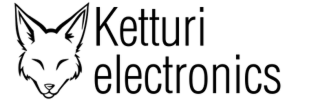I were somewhat surprised that Acer I found from trash didn’t support a 4GBb DDR2 memory, because computers with the same chipset and processor did support over 2GB RAM. I thought the bios version was really old so maybe updating it could fix this.
Acer’s support & download page had the bios version 1.17, but it had only the WFlash.exe based updater, and it didn’t work with Windows 7 x64. I found out, thanks to #kapsi, that acer has a ftp server, and there is bios v1.16 which have proper DOS tools and phoenix bios image. I made a bootable DOS USB key with handy HP DriveKey tool and an old ms-dos 6.22 floppy image. Then I put bios update files to the USB key, and restarted laptop.
Because I don’t have a battery for this laptop, ACERACDC.EXE didn’t want to continue and ceased the update process. I quickly edited it out from the POM.BAT and skipped straight to update. Update went with no problems. Then I installed another 2GB PC2-6400 stick, and amazingly the computer booted with 4GB ram, and windows identified it with no problem.
BIOS update boosted overall performance and Windows experience memory index went to 6,6 which is faster than my desktop which has 4x 1GB PC2-6400. Also the Windows 7 found OEM SLIC and is now activated for the ACER. I am happy now, just need to get a new battery and this computer will be perfect!
Funny note, there is new OEM Strings at bios DMI:
AMD New Processor Technology
www.amd.com
Have a nice day :)